Framer
/

Framer vs. WordPress
Framer is the best WordPress alternative for building fast, visually stunning websites that grow with your business.

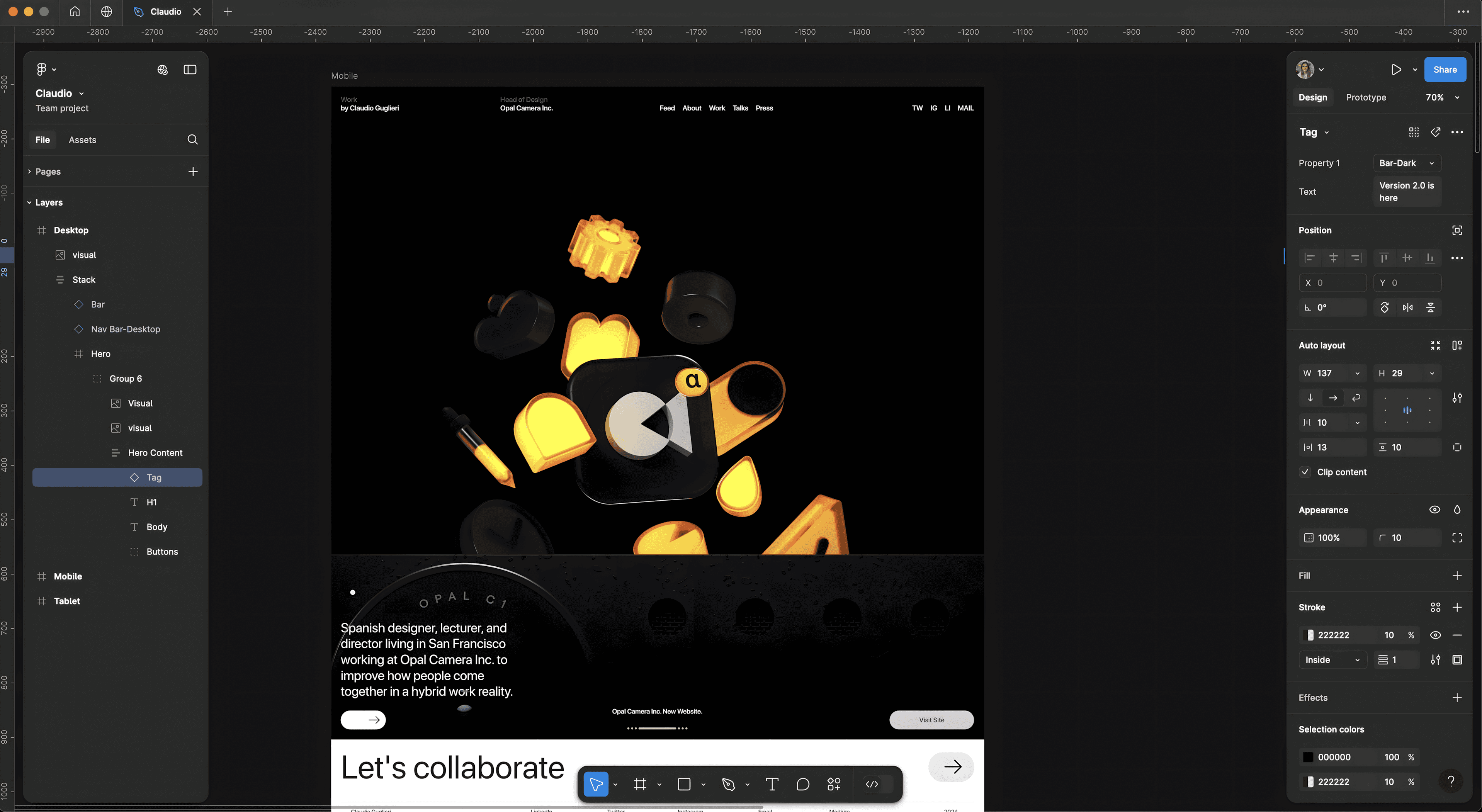




Design and publish beautiful websites, with all the features you need built right in
Create beautiful custom websites with powerful content management, all with no code
Create custom websites on a visual canvas with no code
Link
Position
Type
Relative
Size
1fr
Fill
Auto
Fit
Effects
Text
Effect
Appear
Effect
Overlays
Cursor
Styles
True
No
Fill
#000000
Overflow
Visible
Radius
0
Pages
Layers
Assets
Desktop
Primary
Hero
Navigation
Hero
Tagline
Header
Paragraph
Body
Scroll Section
Testimonial
Content
Logo Strip
The 5 P’s
Footer
Tablet
1199 — 810
Phone
809 — 0
Insert
Layout
Text
CMS
mollie



Invite
Desktop
·
1200
Breakpoint

Alex
Joris
Tablet
·
810
Breakpoint

Phone
·
390
Breakpoint
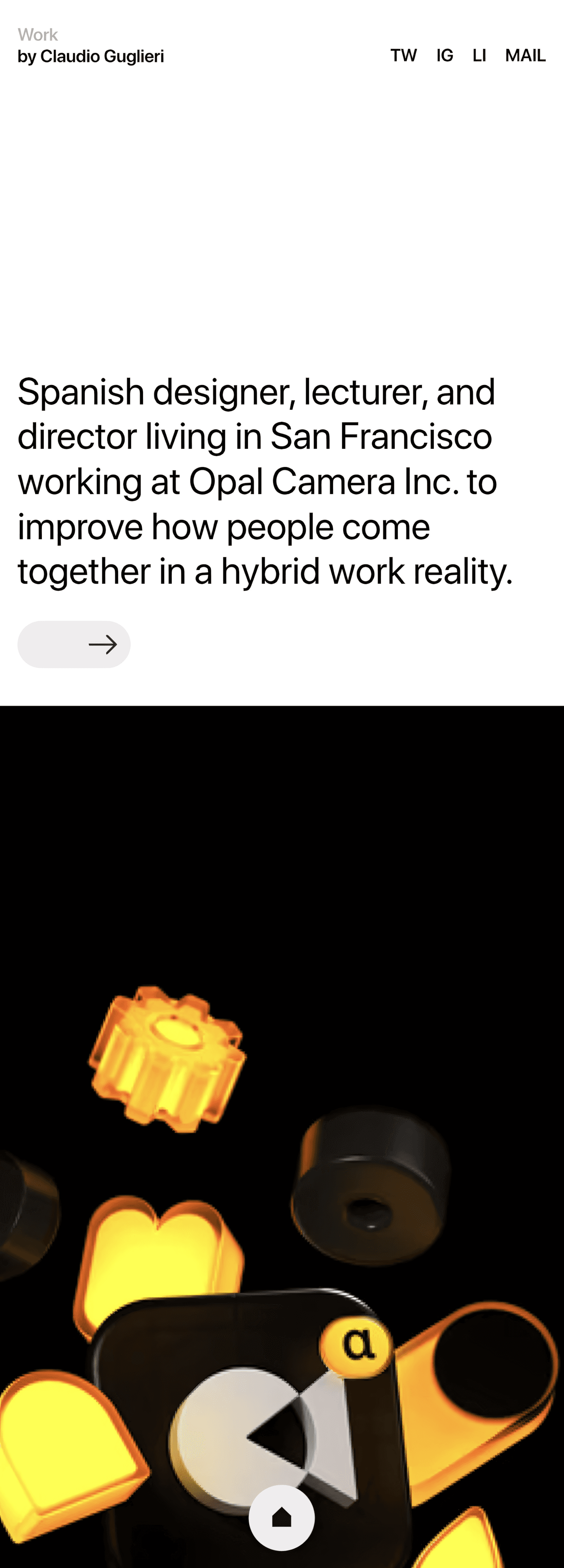
Link
Position
Type
Relative
Size
1fr
Fill
Auto
Fit
Effects
Text
Effect
Appear
Effect
Overlays
Cursor
Styles
True
No
Fill
#000000
Overflow
Visible
Radius
0
Pages
Layers
Assets
Desktop
Primary
Hero
Navigation
Hero
Tagline
Header
Paragraph
Body
Scroll Section
Testimonial
Content
Logo Strip
The 5 P’s
Footer
Tablet
1199 — 810
Phone
809 — 0
Insert
Layout
Text
CMS
mollie


Invite
Desktop
·
1200
Breakpoint

Alex
Joris
Tablet
·
810
Breakpoint

Phone
·
390
Breakpoint
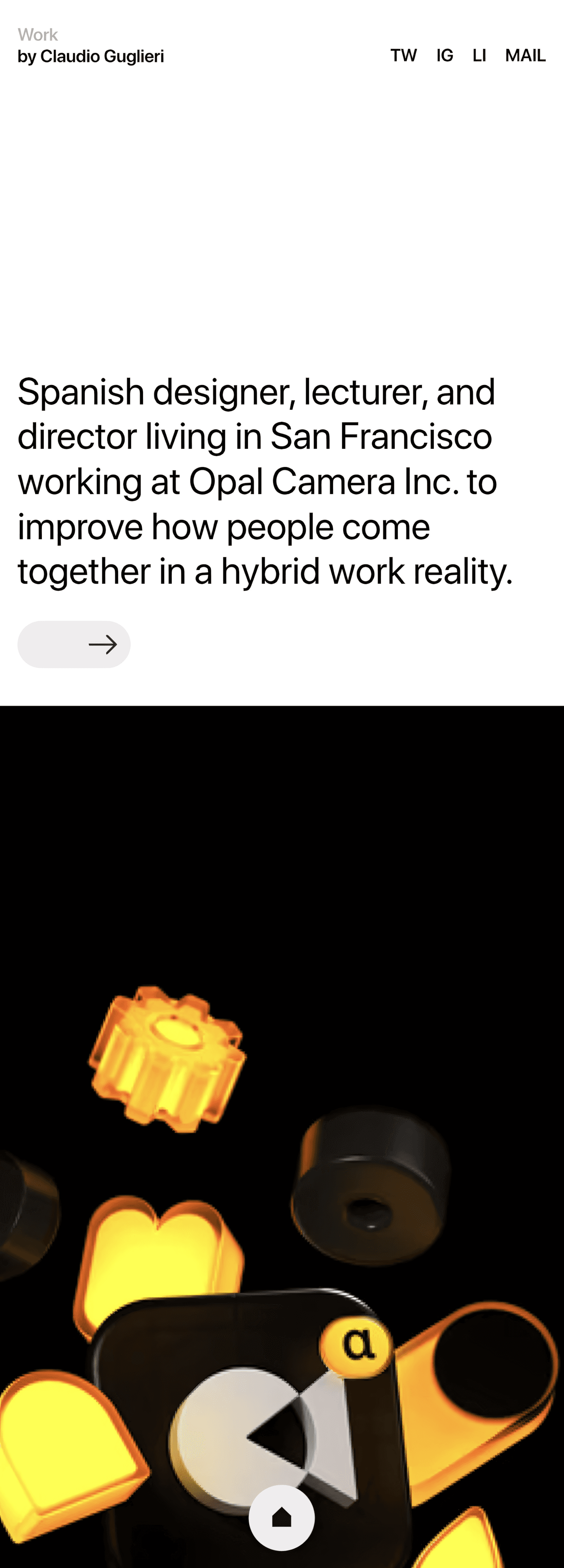
Take full control of your web design. WordPress works for simple designs, but it can hold you back when you want to bring a creative vision to life. It forces you to "rebuild" your design to fit its format, often leaving a gap between what you imagined and what goes live. Framer lets you import Figma designs 1:1, bringing your vision to life without extra development or rebuilding.
Stunning aesthetics meet powerful performance. WordPress users often rely on external tools, which can slow down sites and complicate maintenance. Framer includes all the performance features you need and consistently beats WordPress in Core Web Vitals and Lighthouse scores—no extra plugins required.
Security and safety without compromise. WordPress secures its core, but third-party plugins often need manual updates and can introduce risks. Each plugin adds potential vulnerabilities. Framer offers a unified security framework with continuous scanning, testing, and certifications like ISO 27001 and SOC 2.
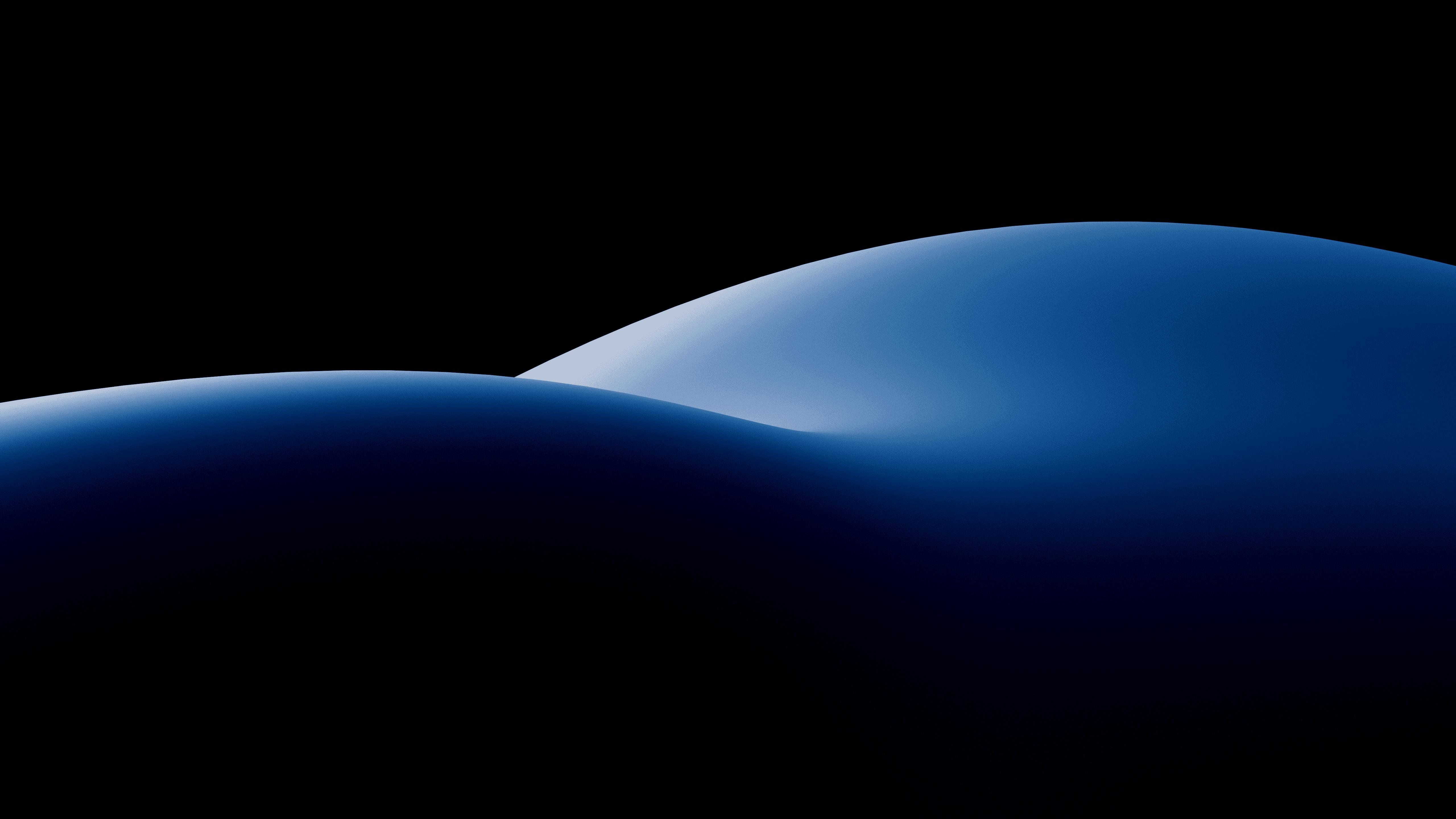
Design, performance, and flexibility–all in one.


WordPress is great for starting a basic site, but its outdated infrastructure can limit your ability to create custom, standout web designs. Framer is a complete website builder that effortlessly brings your vision to life, without needing to learn how to code.
Contentful is a powerful content management system, but it requires you to provide your own frontend system and ongoing developer support to set up and maintain it. Framer is an all-in-one website builder complete with a robust content management system, so you can scale your sites and add new content as fast as you can design it, all without requiring additional developer resources.
Compare
A simple comparison
Discover why teams choose Framer for creative freedom, built-in performance, and strong security
Feature
Framer
Wordpress
Powerful CMS
Powerful CMS
Powerful CMS
Extensive template library
Extensive template library
Extensive template library
SEO tooling built-in
SEO tooling built-in
SEO tooling built-in
Tailored to designers
Tailored to designers
Tailored to designers
Infinite design canvas
Infinite design canvas
Infinite design canvas
No developers required
No developers required
No developers required
Native real-time collaboration
Native real-time collaboration
Native real-time collaboration
Web performance optimization
Web performance optimization
Web performance optimization
Native Mac & Windows app
Native Mac & Windows app
Native Mac & Windows app
Interactive content friendly
Interactive content friendly
Interactive content friendly
Figma import plugin
Figma import plugin
Figma import plugin
Native website localization
Native website localization
Native website localization
Switch
Why switch from
Wordpress to Framer


Simple, intuitive CMS for teams
WordPress often needs developers to code designs. Framer’s CMS streamlines content management directly in the design canvas, allowing anyone to add, edit, and update content instantly.
Image
15 standout portfolio website examp…
10 August 2024
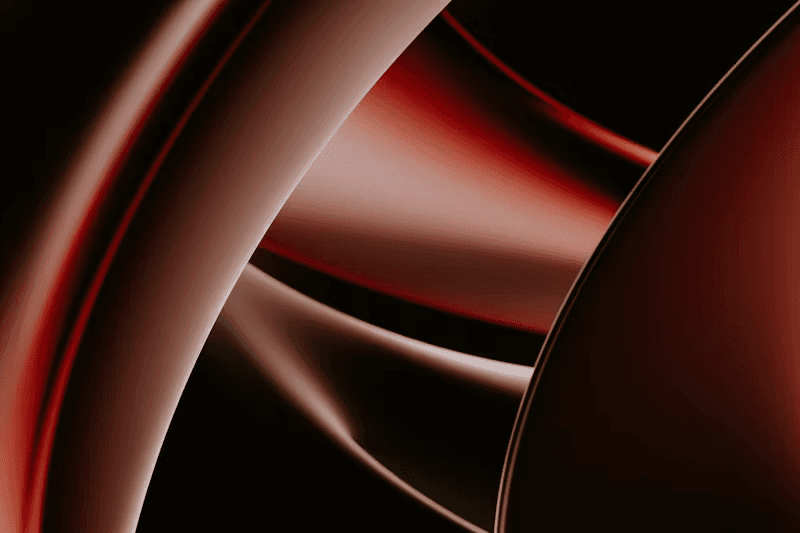
Designing stunning websites in Fram…
2 August 2024
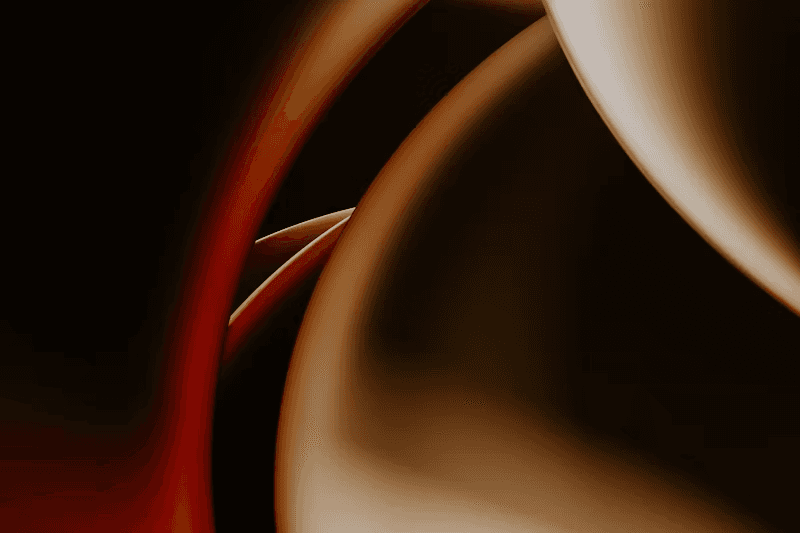
How to use Framer to design your w…
31 July 2024
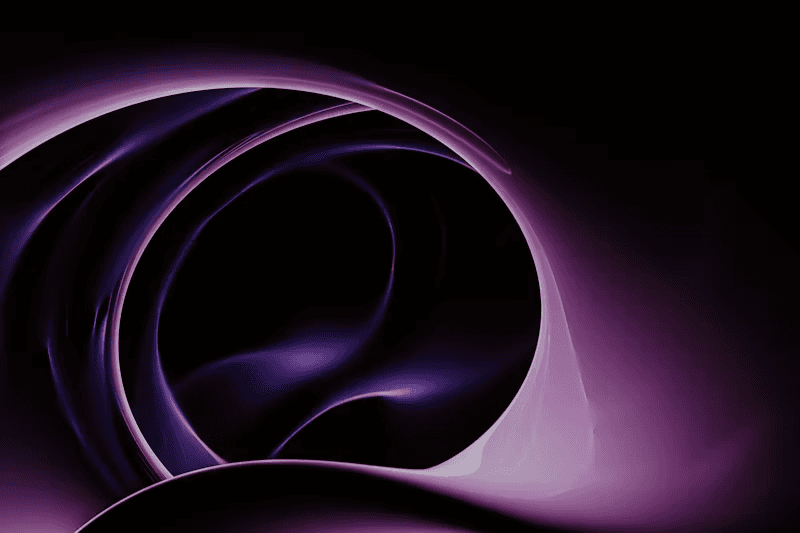
The future of web design: no-code t…
14 July 2024
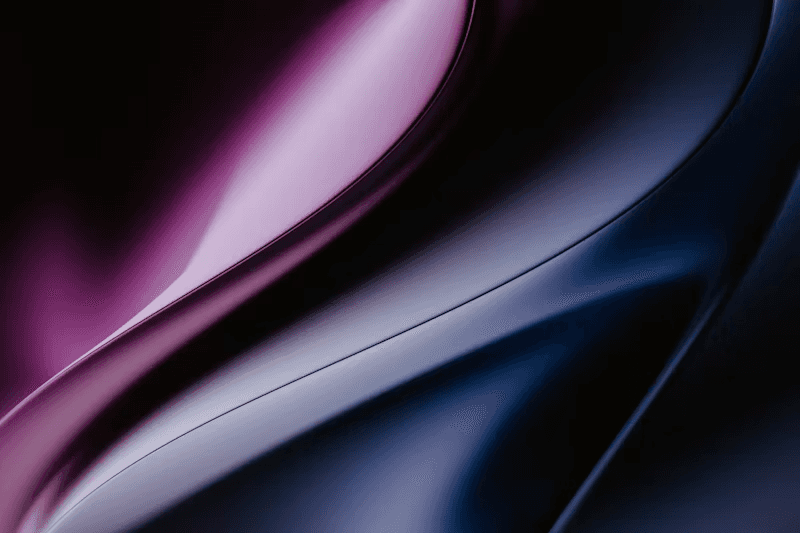
Designing responsive websites: best…
28 June 2024
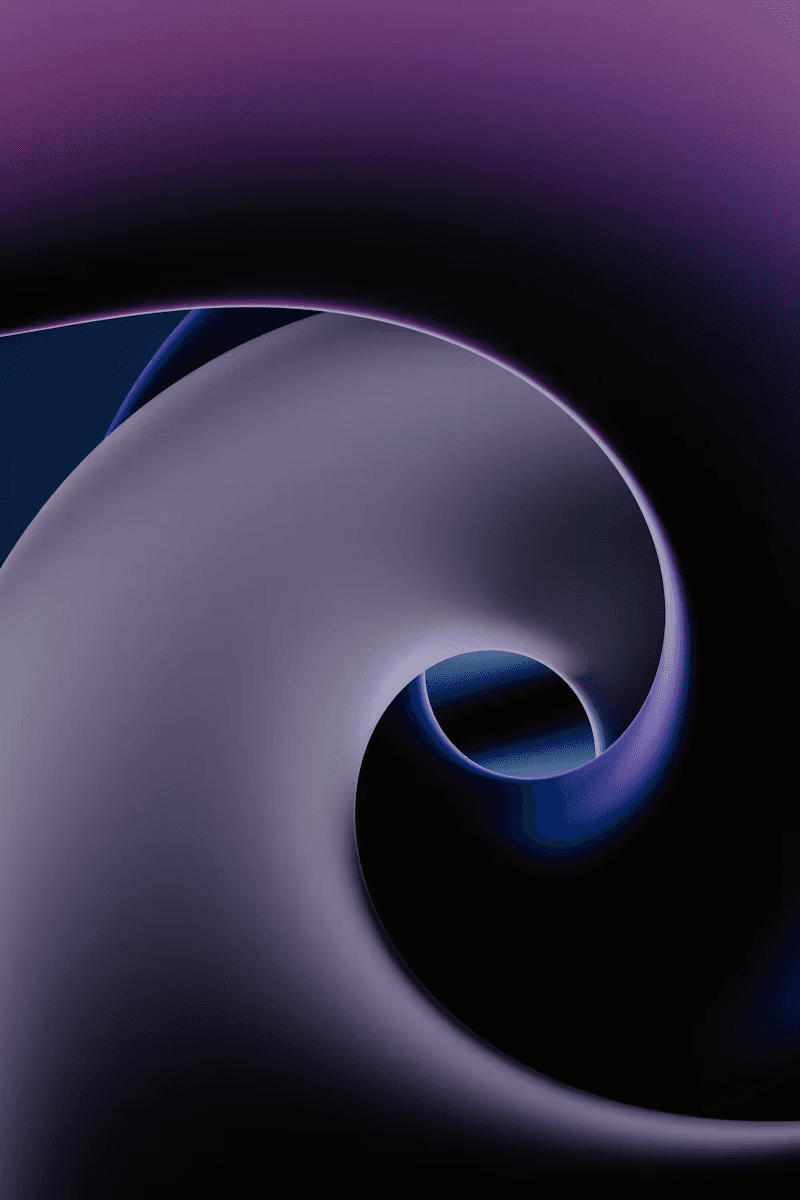
Elevate your brand. How to design y…
8 June 2024
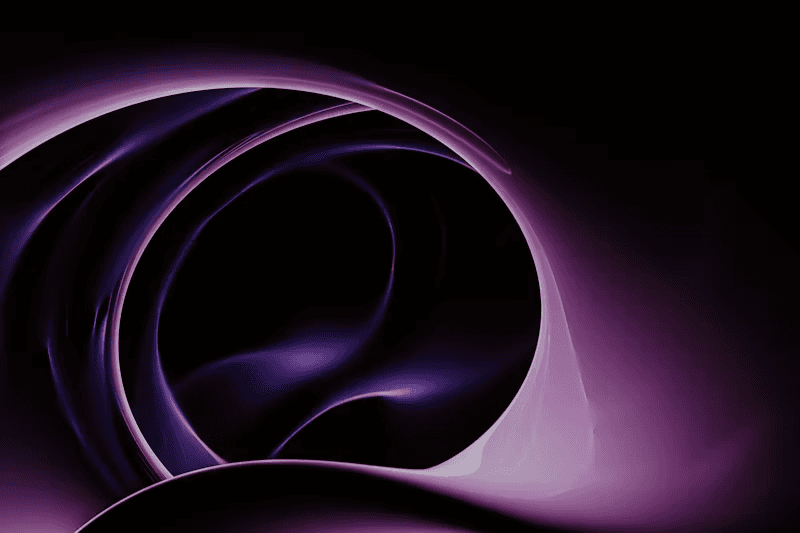
The ultimate guide to choosing the p…
10 May 2024
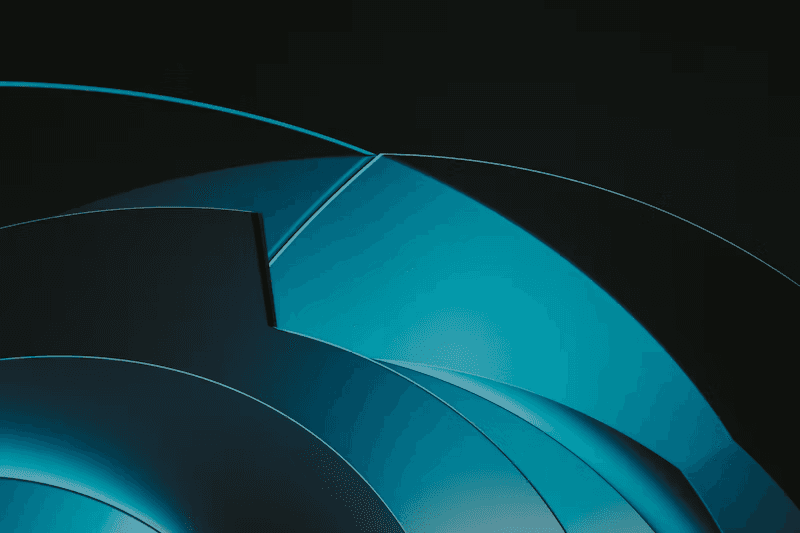
Optimizing your website’s user exper…
23 April 2024
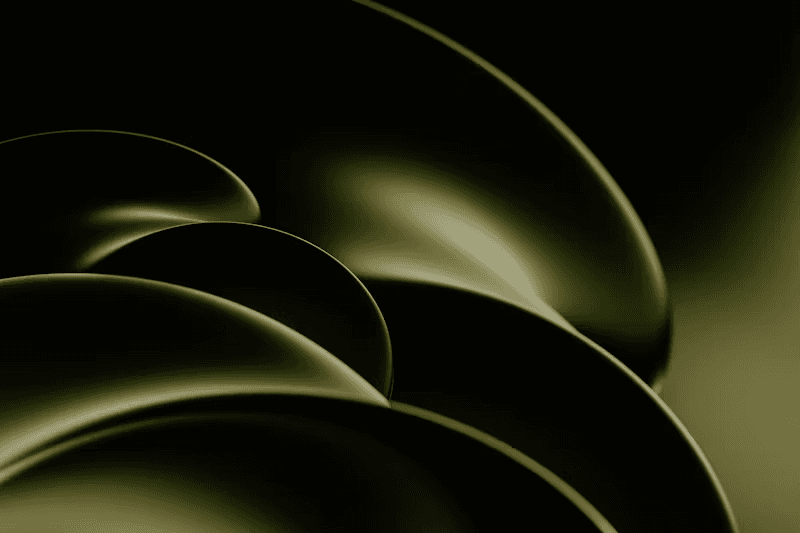
VIsual storytelling. How to craft com…
12 April 2024
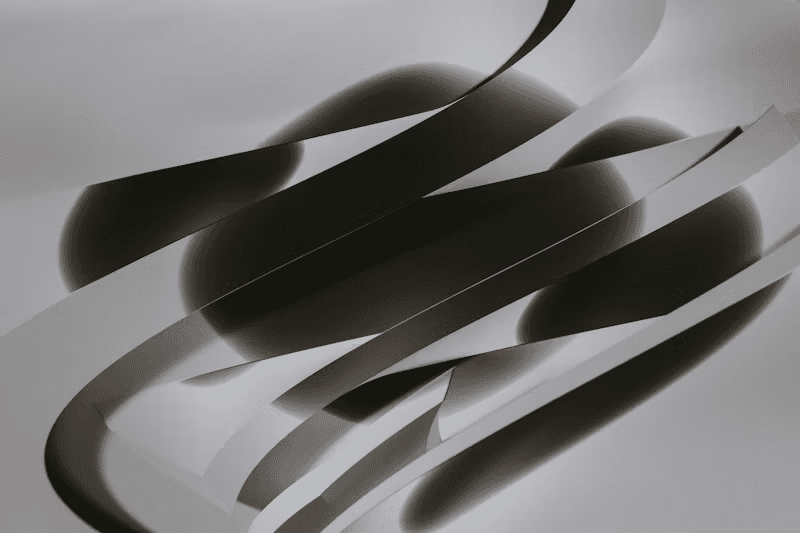
Design without limits
Framer’s freeform canvas lets you design without constraints, so you have the flexibility to bring your creative ideas to life. Add animations and effects with a few clicks to instantly capture your audience’s attention.


Dynamic
websites.
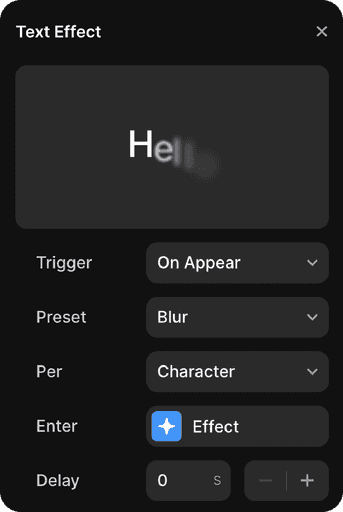
Advanced forms, simple setup
Easily capture visitor info with Forms in Framer. Design and customize forms to engage your audience without the hassle of searching for plugins.
Sign up
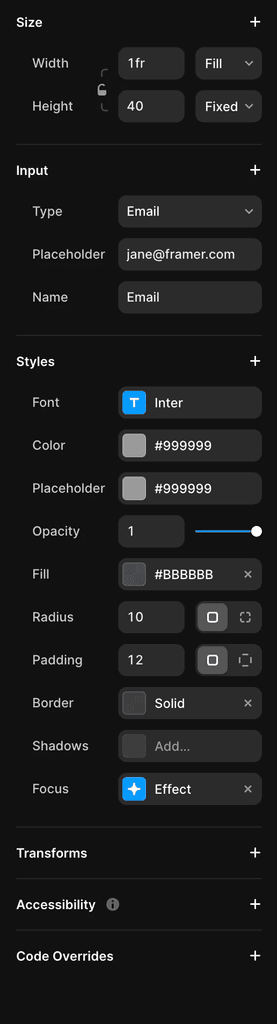
One-click publish
Custom sites in WordPress often require extra steps and developer tweaks. With Framer, what you design is exactly what goes live. No rebuilds, no delays—just one click, and your site is ready for the world to see.



FAQ
Frequently Asked Questions
What are the main differences between Framer and WordPress?
Framer is a no-code web builder that combines design and development in one easy-to-use platform. WordPress, on the other hand, is a CMS that often requires coding skills for customizations and relies on plugins for interactive features. Framer lets you design and publish without needing to rebuild or use external tools.
What are the main differences between Framer and WordPress?
Framer is a no-code web builder that combines design and development in one easy-to-use platform. WordPress, on the other hand, is a CMS that often requires coding skills for customizations and relies on plugins for interactive features. Framer lets you design and publish without needing to rebuild or use external tools.
What are the main differences between Framer and WordPress?
Framer is a no-code web builder that combines design and development in one easy-to-use platform. WordPress, on the other hand, is a CMS that often requires coding skills for customizations and relies on plugins for interactive features. Framer lets you design and publish without needing to rebuild or use external tools.
How do the pricing models of Framer and Wordpress compare?
Both WordPress and Framer offer pricing tiers to suit websites of all sizes. However, WordPress often requires additional developer costs for custom builds and maintenance, which can increase the overall cost in both time and money. In contrast, Framer’s no-code web builder eliminates the need for specialized developers, reducing extra costs associated with customizations.
How do the pricing models of Framer and Wordpress compare?
Both WordPress and Framer offer pricing tiers to suit websites of all sizes. However, WordPress often requires additional developer costs for custom builds and maintenance, which can increase the overall cost in both time and money. In contrast, Framer’s no-code web builder eliminates the need for specialized developers, reducing extra costs associated with customizations.
How do the pricing models of Framer and Wordpress compare?
Both WordPress and Framer offer pricing tiers to suit websites of all sizes. However, WordPress often requires additional developer costs for custom builds and maintenance, which can increase the overall cost in both time and money. In contrast, Framer’s no-code web builder eliminates the need for specialized developers, reducing extra costs associated with customizations.
Do I need technical skills to use Framer?
Framer requires no advanced technical skills, making it accessible to anyone. Its interface is similar to popular design tools like Figma and Sketch, so there’s no steep learning curve if you’re already using them. Wordpress can be overwhelming for users without a web development background and typically requires sourcing and onboarding of a Wordpress specialized developer.
Do I need technical skills to use Framer?
Framer requires no advanced technical skills, making it accessible to anyone. Its interface is similar to popular design tools like Figma and Sketch, so there’s no steep learning curve if you’re already using them. Wordpress can be overwhelming for users without a web development background and typically requires sourcing and onboarding of a Wordpress specialized developer.
Do I need technical skills to use Framer?
Framer requires no advanced technical skills, making it accessible to anyone. Its interface is similar to popular design tools like Figma and Sketch, so there’s no steep learning curve if you’re already using them. Wordpress can be overwhelming for users without a web development background and typically requires sourcing and onboarding of a Wordpress specialized developer.
Are Framer sites SEO friendly?
Yes, Framer uses server-side rendering to pre-render content, ensuring better indexability by search engines like Google. This is particularly good for sites with dynamic content. Framer also has advanced features to optimize metadata, sitemaps, structured data, and accessibility.
Are Framer sites SEO friendly?
Yes, Framer uses server-side rendering to pre-render content, ensuring better indexability by search engines like Google. This is particularly good for sites with dynamic content. Framer also has advanced features to optimize metadata, sitemaps, structured data, and accessibility.
Are Framer sites SEO friendly?
Yes, Framer uses server-side rendering to pre-render content, ensuring better indexability by search engines like Google. This is particularly good for sites with dynamic content. Framer also has advanced features to optimize metadata, sitemaps, structured data, and accessibility.
Is Framer good for blogging?
Yes, Framer is great for blogging. It comes with a powerful built-in CMS that makes adding, editing, and deleting content simple, so your clients or team members can easily manage the site. You can also use filters and transforms to modify and display data as needed. Plus, Framer offers a variety of free and paid blog templates in its marketplace, making it easy to get started quickly.
Is Framer good for blogging?
Yes, Framer is great for blogging. It comes with a powerful built-in CMS that makes adding, editing, and deleting content simple, so your clients or team members can easily manage the site. You can also use filters and transforms to modify and display data as needed. Plus, Framer offers a variety of free and paid blog templates in its marketplace, making it easy to get started quickly.
Is Framer good for blogging?
Yes, Framer is great for blogging. It comes with a powerful built-in CMS that makes adding, editing, and deleting content simple, so your clients or team members can easily manage the site. You can also use filters and transforms to modify and display data as needed. Plus, Framer offers a variety of free and paid blog templates in its marketplace, making it easy to get started quickly.


Step into the future of design
Join thousands of designers and teams using Framer to turn ideas into high-performing websites, fast.
Join thousands of designers and teams using Framer to turn ideas into high-performing websites.
